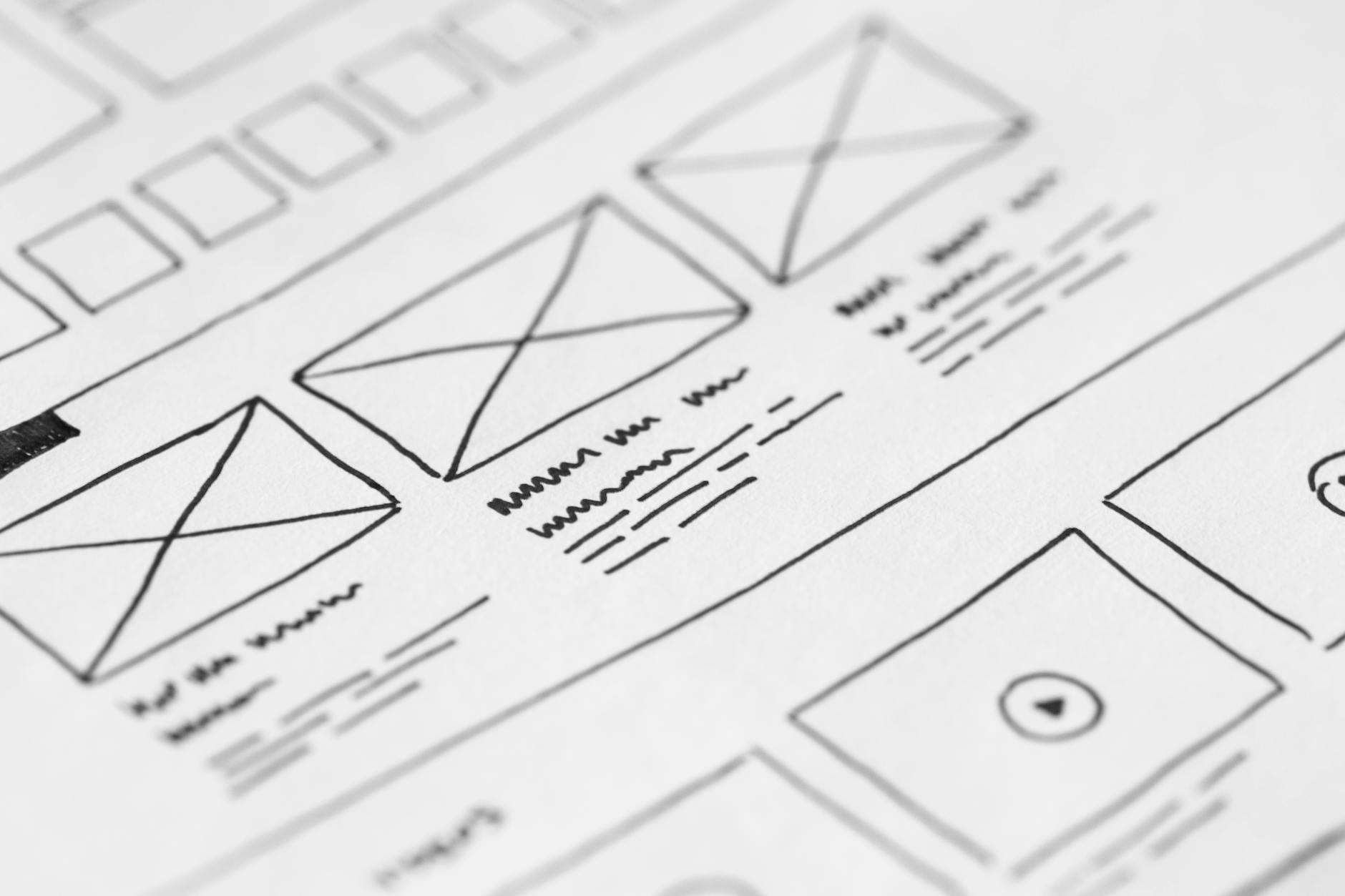A clinic’s homepage is often the first impression potential patients get of your practice. For doctors and clinic managers, designing a homepage that communicates credibility, professionalism, and care can increase patient confidence and drive more bookings.
Curious how your clinic or practice could perform online? Get a free preview of your digital presence and see what’s working well and where there’s room to grow.
Why a Trust-Building Homepage Matters
- First impressions influence decisions: Patients often judge your clinic within seconds of visiting your site.
- Increases conversions: A trustworthy homepage encourages patients to book appointments, call, or request consultations.
- Supports marketing and SEO: A well-structured homepage improves user engagement and local search performance.
Key Elements of a Trust-Building Clinic Homepage
- Clear Clinic Identity
- Display your clinic name, logo, and tagline prominently.
- Use a professional, consistent colour scheme and typography.
- Example: A London dental clinic uses a clean logo, calm colours, and a tagline that emphasises patient care.
- Professional Staff Profiles
- Include photos, credentials, specialities, and brief bios of doctors and staff.
- Highlight professional affiliations, certifications, and awards.
- Example: A Sydney physiotherapy clinic showcases each therapist’s qualifications and experience on the homepage.
- Patient Testimonials and Reviews
- Feature Google reviews, video testimonials, or written feedback.
- Highlight patient success stories or treatment outcomes.
- Example: A Toronto multi-speciality hospital rotates patient testimonials on the homepage to demonstrate reliability.
- Service Overview with Clear Benefits
- Present key services with short descriptions and icons or images.
- Focus on patient outcomes and benefits rather than just technical terms.
- Example: A Melbourne GP clinic lists preventive care, chronic disease management, and telehealth services with simple explanations.
- Strong Calls-to-Action (CTAs)
- Prominent buttons for “Book Appointment,” “Request Consultation,” or “Contact Us.”
- Include CTAs above the fold and at the end of service sections.
- Make buttons large, clickable, and visually distinct.
- Visual Evidence of Professionalism
- High-quality images of the clinic, staff, and treatment rooms.
- Short videos showing patient-friendly environments or procedural explanations.
- Avoid stock photos that feel generic or unrealistic.
- Trust Signals and Compliance Information
- Display regulatory logos, insurance partners, and safety protocols.
- Include privacy policies and secure booking assurances.
- Example: A London wellness clinic features a GDPR compliance badge and secure payment icon near online forms.
- User-Friendly Navigation
- Keep menus simple and intuitive for both new and returning patients.
- Include quick links to services, booking, contact details, and FAQs.
- Fast Loading and Mobile Optimisation
- Ensure images, scripts, and videos don’t slow down the homepage.
- A mobile-friendly homepage is critical for patient trust and accessibility.
Examples of Trust-Building Clinic Homepages
- London Dental Studio: Professional staff photos, patient testimonials, clear CTAs, and calming design.
- Sydney Physiotherapy Centre: Service overview with benefits, staff credentials, and video introductions.
- Toronto Multi-Speciality Hospital: Rotating testimonials, insurance logos, and clear navigation to departments.
- Melbourne GP Clinic: Mobile-first design, secure online booking, and outcome-focused service descriptions.
Final Thoughts
Designing a clinic homepage that builds trust requires a combination of visual professionalism, clear service information, social proof, and easy-to-use booking options. By emphasising staff credentials, patient testimonials, CTAs, and compliance signals, clinics can create a homepage that instills confidence, encourages engagement, and drives more patient appointments.