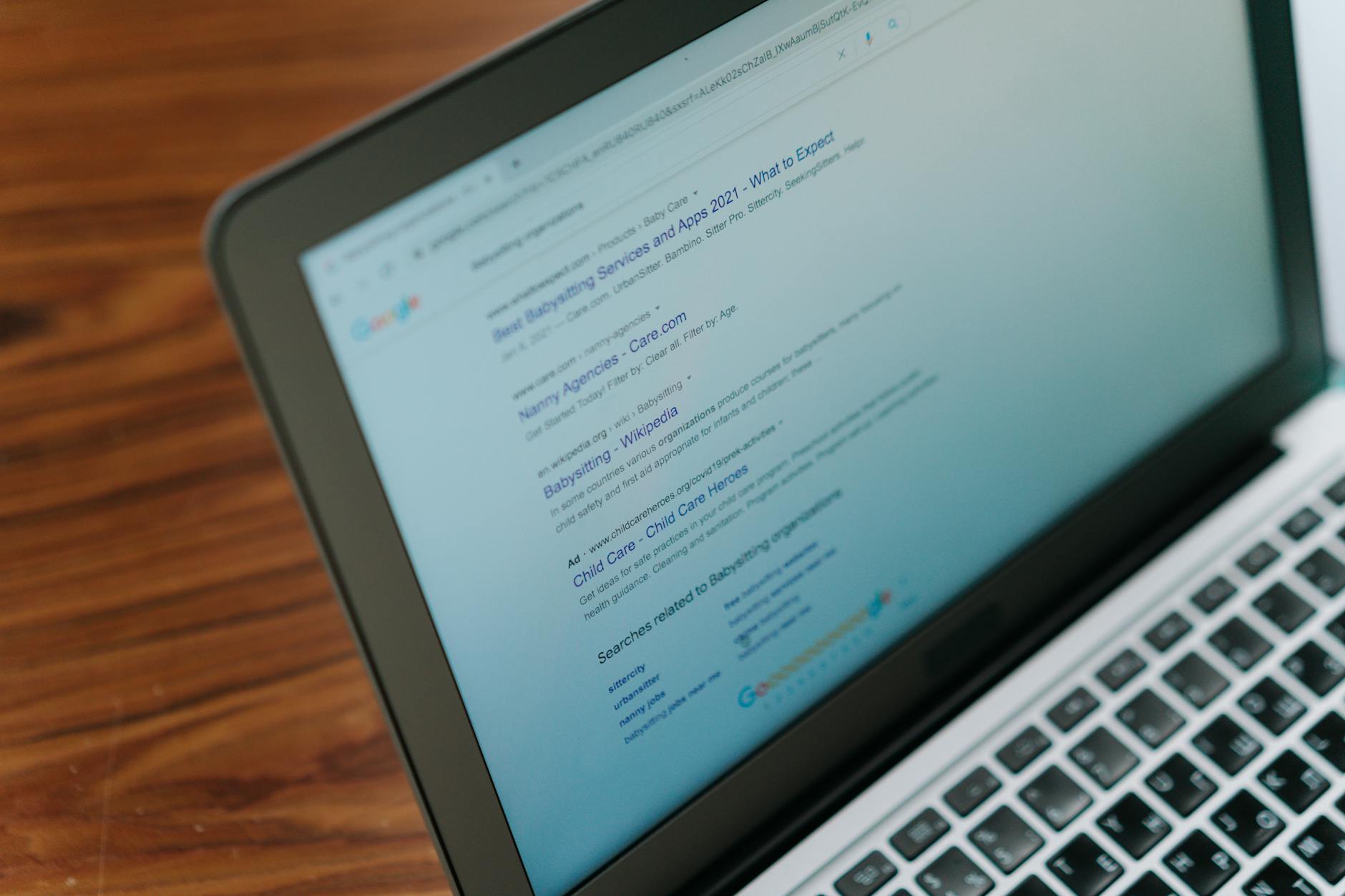A suspended Google Business Profile (GBP) can seriously impact your clinic’s visibility and patient bookings. Suspension usually occurs when Google detects issues with your profile that violate its guidelines. The good news is that most suspensions can be resolved with careful review and corrective action.
Curious how your clinic or practice could perform online? Get a free preview of your digital presence and see what’s working well and where there’s room to grow.
Understand Why Your Profile Was Suspended
Google may suspend a clinic’s profile for several reasons, including:
- Incorrect or inconsistent information: Clinic name, address, or phone number doesn’t match official records.
- Multiple listings for the same location: Duplicate profiles can lead to confusion and suspension.
- Violation of content policies: Using promotional language, links, or restricted keywords in the name or description.
- Unverified or suspicious activity: Changes made too frequently or unusual login activity.
Check the email from Google carefully – it often contains the reason for the suspension.
Review Google’s Guidelines
- Familiarise yourself with Google Business Profile policies for healthcare providers.
- Ensure your clinic complies with rules on business names, addresses, categories, and content.
- Avoid adding unnecessary keywords to your clinic name or description.
Correct Any Errors on Your Profile
- Ensure the clinic name matches your official registered name.
- Verify the address is accurate, complete, and matches your website and other listings.
- Update phone numbers and website links to official, active contact details.
- Remove any prohibited content from descriptions, posts, or images.
Resolve Duplicate Listings
- Search Google Maps for other listings of your clinic.
- Request removal or merge duplicate profiles to avoid conflicts.
- Keep only one verified profile per physical location.
Submit a Reinstatement Request
- Once corrections are made, submit a reinstatement request through your GBP account.
- Include detailed explanations of the changes you made and why your profile now complies with guidelines.
- Be polite, clear, and concise in your communication with Google.
Be Patient and Follow Up
- Google may take several days or even weeks to review your reinstatement request.
- Monitor your email for updates and respond promptly if Google requests more information.
- Avoid making further major edits during the review, as this may delay the process.
Prevent Future Suspensions
- Keep profile information consistent across your website, directories, and social media.
- Avoid using promotional language in your clinic name or posts.
- Verify all changes before publishing.
- Regularly check Google’s guidelines for updates affecting healthcare providers.
Final Thoughts
A suspended Google Business Profile can disrupt patient flow and local visibility for your clinic, but most suspensions can be resolved by carefully reviewing and correcting your profile, removing duplicates, and submitting a clear reinstatement request. Maintaining accurate, compliant information and following Google’s policies will help prevent future suspensions and ensure your clinic continues to attract and engage patients effectively.